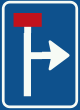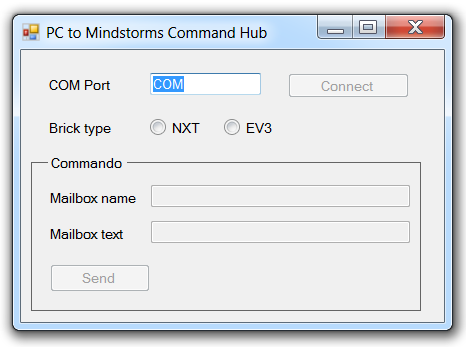In an earlier article, I mentioned that I wrote a small test program to send commands to a NXT or EV3 program for testing purposes. I have updated this application with the possibility to send and retrieve data over a WiFi connection. Next, you must enter the name of the Brick name to connect to. Error handling is not implemented. For example, if you switch off the NXT or EV3 while the connection is open, the application crashes. That is the reason that I don’t share this application (yet, don’t know if anyone would be interested).
Continue reading “Testing the NXT and EV3 programs (continued)”